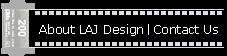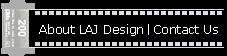|
[fix]
Updated to the lastest ECHO php class (for ECHO real time processing)
[fix] fixed a bug with using the paypal2 method (paypal, but using the lajdesign
cart)
[new] Option
to show total number of items in cart.
[new] Text file called DefaultFolder.txt made now to set default in and out folders.
[fix] fixed a bug where quotes in cost options were causing problems with paypal
[fix] Now able to modify the delete title on the checkout pages
[fix] Fixed several international text items.
[fix] Fixed a bug in search with certain characters
[new] Pro- Lock categories so they are not created
[new] Pro only - unique passwords per category
[new] Pro only - use unique templates per category
[fix] Fixed a bug where payment method text was showing for payment type text
[new] New toolbar
with new graphics
[fix] Fixed minor bugs
[chg]
No longer defaults to zero shipping if the zero ship option is selected
[fix] Fixed a crashing bug introduced in 2.5.7
[chg]
cleaned up the simple login option
[chg] Frames now check for the source frame width/height ( so now you can make
your own frames)
[chg] shipping, tax, and handling now pass over to paypal when using the paypal
2 method.
[chg] Loading shopping cart and html options window is much faster
[fix] Fixed a bug when using custom images for buttons
[fix]
Fixed a bug on the custom theme pages on the windows version
[fix] Fixed a problem with framed pictures using the watermark
[fix] Fixed a problem on XP for framed images
[new] Option
(on all php email methods) to attach the order as a text file also.
[chg] Changed the expiration date in the php code to call the exact function.
[chg] Watermark options now saved correctly
[new] Fixed a problem on the Checkout page when using Safari
[new] Added
Paypal 2 option (uses the LAJ Cart), but then submits to PayPal)
[new] Added 2Checkout.com as a processing method (requires php)
[fix] The email a friend page should now respect the disable right click
option (no save image option)
[fix] Fixed a bug by the image frames where thumbnails on the album pages
were not linked correctly.
[new] Add frames to images
[fix] Minor bug fixes
[new]
Option to include pre-processing only on non checkout pages
[new] Updated built in watermarking to scale to image options
[new] Converted to high quality scaling
[fix] Listbox in preferences is not sortable (not for public)
[chg] Watermarking now available for eOrdering Gold and Pro (was available
for Pro).
[new] option to watermark full images only.
[new] Built in CSS sheet
[fix] Showing a preview in the cart now works for non jpeg images.
[new] Email a Friend option (requires php) let customers recommend products to
others
[fix] fixed a bug on the checkout.html and refresh when using one of the theme
buttons.
[fix] Fixed a bug that rendered the last 10 cost options not useable.
[chg] Templates now allowed for unregistered.
[new] CSS sheet for most items
[fix] Various other fixes
[chg] Individual pages no longer have a table size for the individual image
[fix] Fixed a bug where the shipping zip could show up double on the checkout page
[fix] Fixed a bug where the tax exemptions could show up when un Selected
[fix] When using the navigation arrows the individual cost options were not be saved when using the navigation arrows
[chg] Changed the process.php to strip out the html for the image preview on the order email.
[fix] Now works better with the haxie apps.
[chg] Now loads Png, tiff, gif, and jpeg files without quicktime
[fix] Fixed a bug where the search page buttons were only .html and not allowing
the other html extensions
[fix] Fixed a bug in the calculation of the processing fee
[fix] Fixed a bug where an apostrophe in the cost options would cause a product
not to get added to the cart.
[fix] Fixed a bug where the new preview in cart was not working
in gold using the basic method.
[new] Added min order option - requires a minimum order before client can checkout.
[chg] Much smaller application size (around 50% smaller)
[new] Option to let you preview the image or the product in the cart (on the
view cart and checkout pages)
[new] MySQL option - Let you insert the customer information and the order
into a mysql database when a order is submitted.
(Pro only feature) requires php and one of the php processing methods.
[chg] on the final checkout page the shipping and tax are not added to the
total if total is zero
[fix] Fixed several small bugs
[chg]modified the database dump/load to use comma as the delimiting character
[fix] Search was returning a link that was off by one if using the new individual
page numbering ( Pro only)
[fix] Fixed a bug in the discounts where if you were using the
discount based quantity, the discount was being applied by cost.
[fix] A few changes to the authorize.net interface
[new] Same as billing checkbox (on the final checkout page) now copies billing
information to shipping
[chg] When using PayPal and another processing method, the form verification
is over ridden.
[fix] Fixed a bug where when loading new individual images where
the short and long description was backwards
[fix] Fixed a bug with the shipping when only using one shipping option with
multiple prices.
[new] Added a button to let you change the image for a product
[chg] The album pages now use the same spanning text as the index pages (the "page" text)
[chg] Spanning links now are on a separate table row
[fix] Fixed a bug where the individual links were
wrong if products were spanning multiple index or album pages (Due
to the new individual page name format).
[chg] Changed the individual product page to
use a different page name (so that you can use the same image for
two products)
[new] Option to use the image name for the individual page names
[new] Added simple login (you provide the password
see note below)
[new] Added some sample scripts for the preprocess options (such as simple login
and error checking. Both for php)
[fix] Fixed a bug where individual cost Options were not being set right
Note: The simple login requires the pages to be php.
[new] Added built in CURL for authorize.net
[new] Fixed the built in help for eOrdering Complete
[new] Added CSS support
[new] Added a recent items menu.
[new] Added option to change the text on form verify prompt
[fix] Fixed a bug where the company was not showing up on any of the php email
methods
[fix] Various other fixes
Updated for Mac OS 10.3
[new] Added options to create only the
html files and not the images
[new] Added contextual menus to all of the editfield's (right click
to get cut/copy/paste)
[fix] The next link was using the previous text
[fix] Changes made for netscape compatibility
[new] Added Theme buttons (see notes below)
[new] You can pinstripe the index page price options
[new] You can set the background colors in more places now
[new] Created the advanced option to post from checkout.html to checkout1.html.
This gets you around the problem of cookies only being able to be passed
with in the same domain (you can use a secure site on a different domain).
Just make sure that when you redirect that you redirect to the emptyCart.php
page. This option is only available for the php methods.
[new] You can now check for updates from with the program (this also
includes letting you look for beta updates)
[chg] Page spanning links now show up on the top and bottom
[chg] Redesigned the Cart and HTML options window
[fix] Fixed a bug where the text for the spanning links was using previous/next
rather than what the user defined on the album pages
[chg] The Spanning links on album pages are now formatted by the above
text area format (what you set for the above area font format
is used for the spanning links)
[fix] Fixed a bug where the city would not show up on the checkout page
if the state was not chosen
[fix] Fixed various other bugs
Notes: You can choose from 5 themes, the javascript
buttons or Custom. The Custom lets you choose an image or enter an
URL.
[fix] fixed a bug where the long description was being passed to paypal
on individual pages rather than the short description
[chg] Encodes the paypal buy now button
[chg] Changed the PHPemail methods to use $HTTP_POST_VARS rather than
the shorter $_POST to support php 4.1.0 and lower
[fix] Fixed a bug in Gold where Albums only was not making only albums
[fix] Fixed a bug where quotes in above text were being converted. If
you want to use quotes in the above/below text area enter the quotes
as "e;
[fix] Fixed a bug in the album view where the table border was not showing
correctly
[chg] the image border is now applied to the album pages
[New]Added option to let you set the html file suffix
(so you can have index.php)
[new] New added two new shopping cart item descriptions
[new] Addend the Preprocess text (so that you can put php or asp before
the first html tag)
[fix] Fixed a bug on windows where sometimes the main index page was
blank
[fix] Fixed a bug where if no description then   was being
entered and not
[New] Laid the backend work for packages which should
show up in the next beta (Pro only)
[new] Added discounts (which can be set to give discounts based on the total
order cost or quantity)
[new] Added 6 individual cost options that are unique for each product (so you
have 30 common cost options that are shared, and 6 unique)
[new] Added a text option for what to say before spanning links (such as product
1 - 30)
[fix] Removed the external scripting since it was giving older netscape users
problems.
[chg] Fixed a bug so that you can now specify a table border of 0 and all pages
show that border.
[chg] You can now have spaces on the currency symbol (so you can have EUR 2.00
and not EUR2.00)
[fix] Fixed a bug in using the euro.
[fix] Made it so that the processing fee is taxed
[chg] changed the process.php to not depend on register_globals being turned
on
[chg] tweaked some of the spacing between the cart html buttons and text
[new] Better unicode support
[bug] Fixed a bug in the process.php that was not letting the order be processed
in some cases
[new] finalized the authorize.net processing method
This includes cart changes so that the cart only empties if a valid transaction.
[new] added a new shipping method allowing the cost to be based on the
order cost. So for an order
from $1 to $10 dollars, the ground cost is X and air is XX for example. It is
like the current multiple shipping option, but is for total cost and not total
quantity.
[new] added option to let user specify URL for checkout1.html for secure
sites
[fix] Fixed a bug if using the state verification
[new] Added the ability to edit a categories name, and description
[fix] Fixed a bug in the multi shipping code (was broken)
[fix] fixed a bug in the tax exemption code
[fix] Fixed a bug with how fonts were being saved
[new] Added the 'PayPal also' post processing method
The 'PayPal also' method will let you make sites that
let the viewer (client) choose at checkout to use PayPal or to use
the normal submit mode. For instance when the client gets to the final
checkout page at the bottom is a submit with PayPal button and the
regular submit button. To use the also mode, setup the PayPal processing
method and then setup the other method and check the 'use PayPal also
box at the bottom.
[new] Added edit process.php to all the PHP processing
methods *allowing you to edit the client email and the html page shown
after the order is submitted.
[new] Added secure email option via PGP or GnuPG to the PHP processing methods
*
[new] Added in processing fee option as a flat fee added to the order.
[fix] Fixed a bug in the billing bar
[chg] Added a block on the checkout.html page that requires an order to be
able to go to the next page. (the checkout button is visible only if the cart
contains an item)
[fix] Fixed a bug where if individual shipping was selected and then a different
shipping option was selected, the individual shipping was being kept.
[fix] Fixed a bug when using long currency symbols (such as Fsr).
[fix] Fixed a bug when using apostrophe in the product name
[chg] Added code to allow more products in the cart at one time (limit of 600
items in client shopping cart)
[chg] You can now require any entry on the checkout page before the order is
submitted. (look at form verification).
[fix] Fixed a bug in the album load and csv load options.
[chg] tweaks to the shopping cart
[chg] Moved some of the scripts to the scripts folder
eOrdering Gold used to be called Web Proofs. The product
is tied closer eOrdering Complete and is the step up from eOrdering
Complete. The decision was made to make an eOrdering Family including
eOrdering Professional (was Event Proofs), eOrdering Gold (Web Proofs),
and eOrdering Complete at the bottom.
|