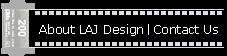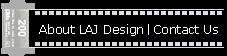|
The eCommerce line comes with three different method for encrypting
emails. The first two (PGP and GNUpg) while very secure are very hard
to setup. We decided to add a simple encryption that is easier and quicker
to setup. The downside to making an easier method is that you will need
a different program to unencrypt the emails. This is where the eComm_crypt
program comes in. It can both decrypt and encrypt messages based on your
passphrase.
To download it just use the links to the left.
When you get an encrypted email, copy
the body of the email into the encrypted text section at the bottom.
Enter your passphrase at the top and then click the encrypted to plain
button. The unencrypted text will show up above. Then you can copy your
order to wherever you want.
1. go to the html and cart options window (the html button)
2. Click on the PHPemail button
3. Click on the secure email button
4. Click the built in method radion button and enter your passphrase to the
right.
Note: Use a passphrase that you will remember.
If you have problems with the eComm_crypt app or want to see something
added, email web@lajdesignsw.com
|