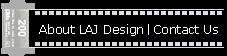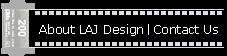Let the computer read your documents so that you can
listen to them later.
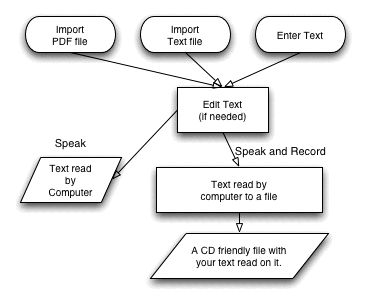
Steps to having your computer read to a file1
1. Import PDF or text files
or just enter text
2. Select the computer voice, rate, and volume.
3. Preview as the computer reads to you
4.
Record the speech to a file
The Registered version gives the following
- Save is enabled
- No 20 day timeout
- No Nag window
-
Excellent Support
Available for Windows and
Macintosh OS X.
|