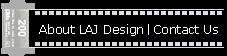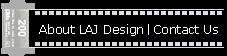| Quickie Web Albums Support
Question: When I click the create button, my web browser shows where
the thumbnails should be but all the images are an X. What is wrong? Click
Here for a screenshot of the problem
Answer: This program requires QuickTime and specifically the Still Image
Module ( Microsoft Windows also requires the following modules: Effects,
Authoring, and Internet Extras). The german module names are: Bilder,
Effekte, Internet Extras, Authoring .
Here is how to install the Still Image and the other Modules.
1. Opened the folder with QuickTime.
2. Run QuickTime Updater.
3. On the QuickTime Install Screen you have three options; Custom, cancel,
and update now.
4. Click on custom and you will see QuickTime Still image three from the
top (on Windows also check the Effects, Authoring, and Internet Extras).
5. Install QuickTime Still Image.
Restart Quickie.
Question: I need help with the custom template feature.
Answer: Read the tutorial on how to use the custom template feature. Click
here to view it.
Click here to view some sample templates

Other Comments (if you are having trouble try the above and then try
the below)
1. Increase the memory allocated to Quickie (Macintosh only)
2. Make sure that if you add .html to the end of the file name that the
OS will take it (ie don't use super long image names)
3. If using javascript options make sure that javascript is enabled in
your web browser
4. If you change arrow types make sure to refresh the web browser so that
you can preview the new arrow
email web@lajdesignsw.com with
any problems or use the contact page
|